Tracing :-
A reproduction made by superimposing a transparent sheet and copying lines of the original on it.
To do this project I used application software which is adobe illustrations.
Use the tools given at adobe illustrations for example here shows you some tips how to do with the adobe Illustrations.
1 step
Open Adobe illustrations any version.Then go to File and open the picture you want to trace.
Step 2.
Enlarges the pictures you want to trace by hold shift key+hold left click your mouse or mouse one to avoid the pictures became unequal size.
Step 3
After that, go to Pen Tool and then choose the 1st tools name "Pen Tool".
And start on tracing the pictures using pen tool.
After you done on tracing the pictures go to selections tool and select the picture you've done trace it and go to windows and choose layer lock the image or the original pictures.
And then once more time choose selection tool to select the tracing picture you've done to move your tracing line to left or right or any suitable place for u to colored it same with original.
Finally click on your tracing lines pictures and go to eyedropper tool and after the ink pen appear click on the original color and automatically your tracing lines pictures will colored same color with original pictures.
The challenging that I faced in tracing is there certain circular corner pictures and to make it 100% perfectly,contract,level of color
and tracing lines.
In end of this first task my conclusion is I've learned how to use adobe illustrations for tracing pictures or logo.And also this project look simple and fun but unfortunately its not simple as piece of cake this task seriously need a good skillful on computer and needed a lots of concentration, focus while we doing the tracing and most importantly needed a lot of practice because we knew that 'practice make perfect'.
Here are some example of my work that I've done even its not same perfectly as original.
Symbol of air plane
Symbol of cow
Canada country logo
Symbol of love
Symbol of Star
Loudness Logo
Avenged Sevenfold Logo
Gradient :-
Fruit papaya
Landscape :-
Original
Vector
Final Tracing :-
Sketch
Out line black and white
Out line with colored
Out line with color and background :-
Photo Manipulation :-
Photo 1
Photo 2
Photo 3
Photo 4

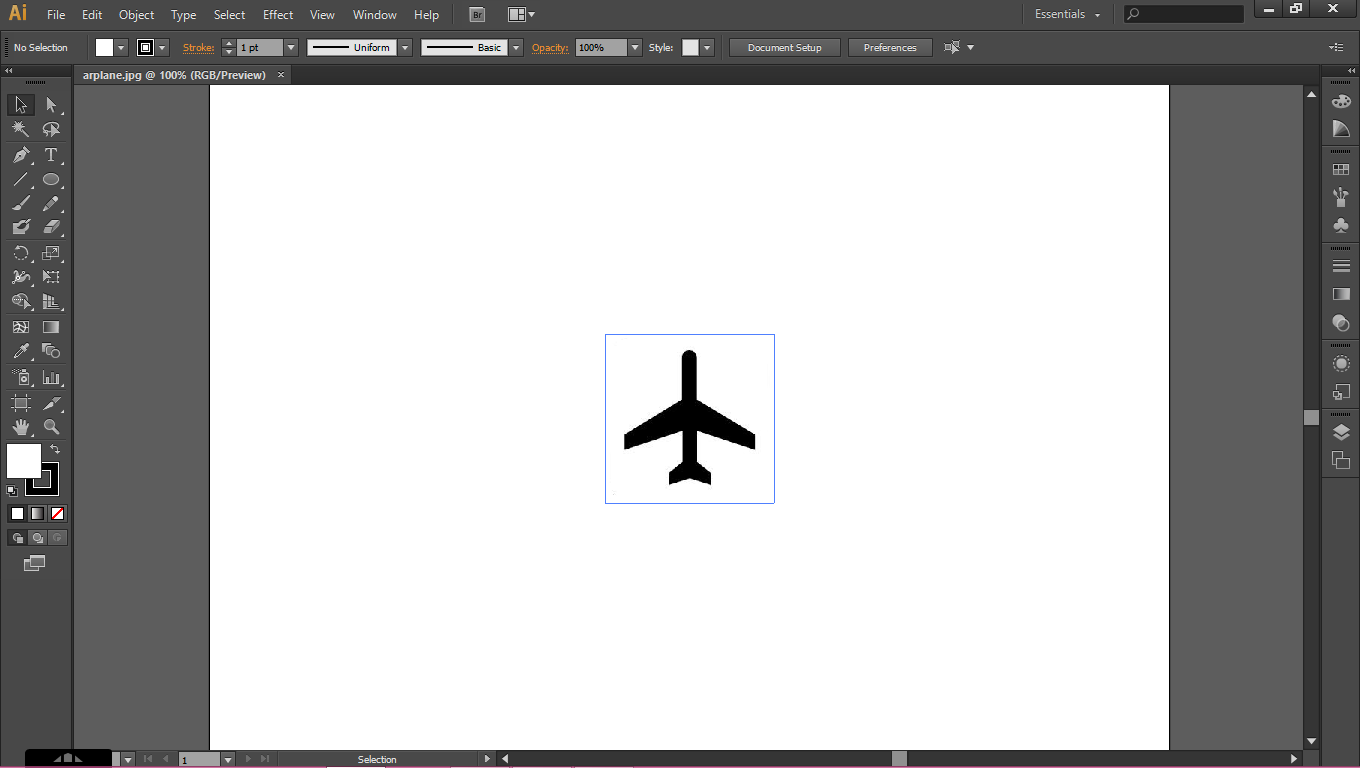























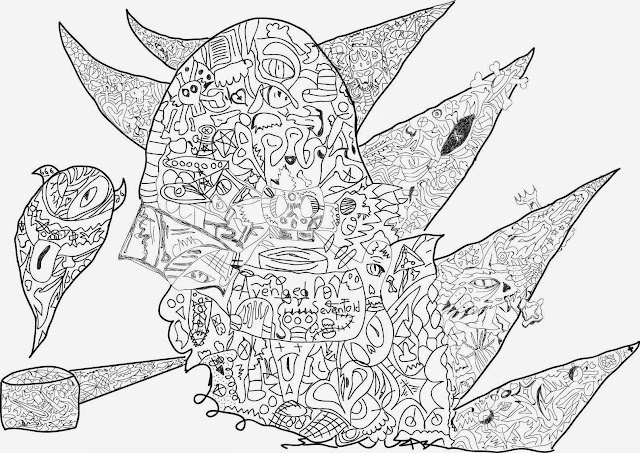







No comments:
Post a Comment